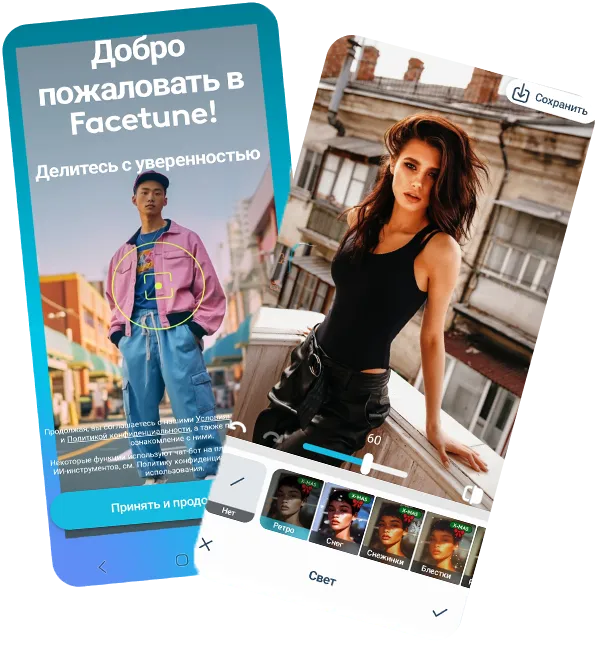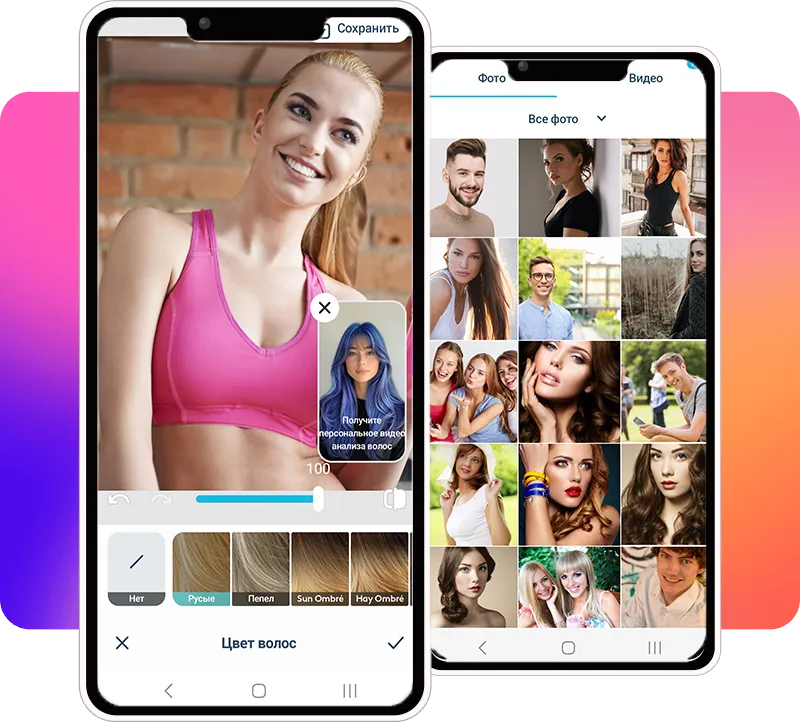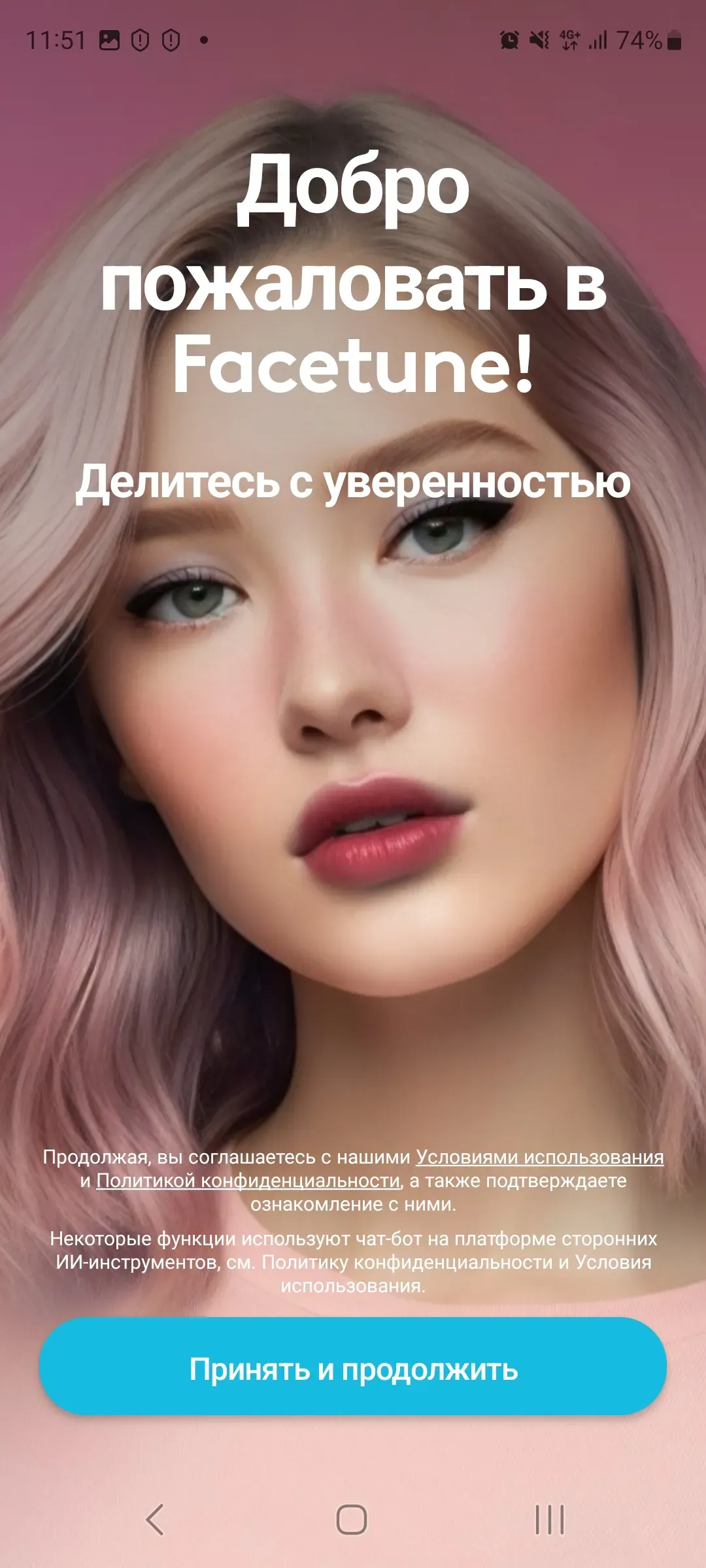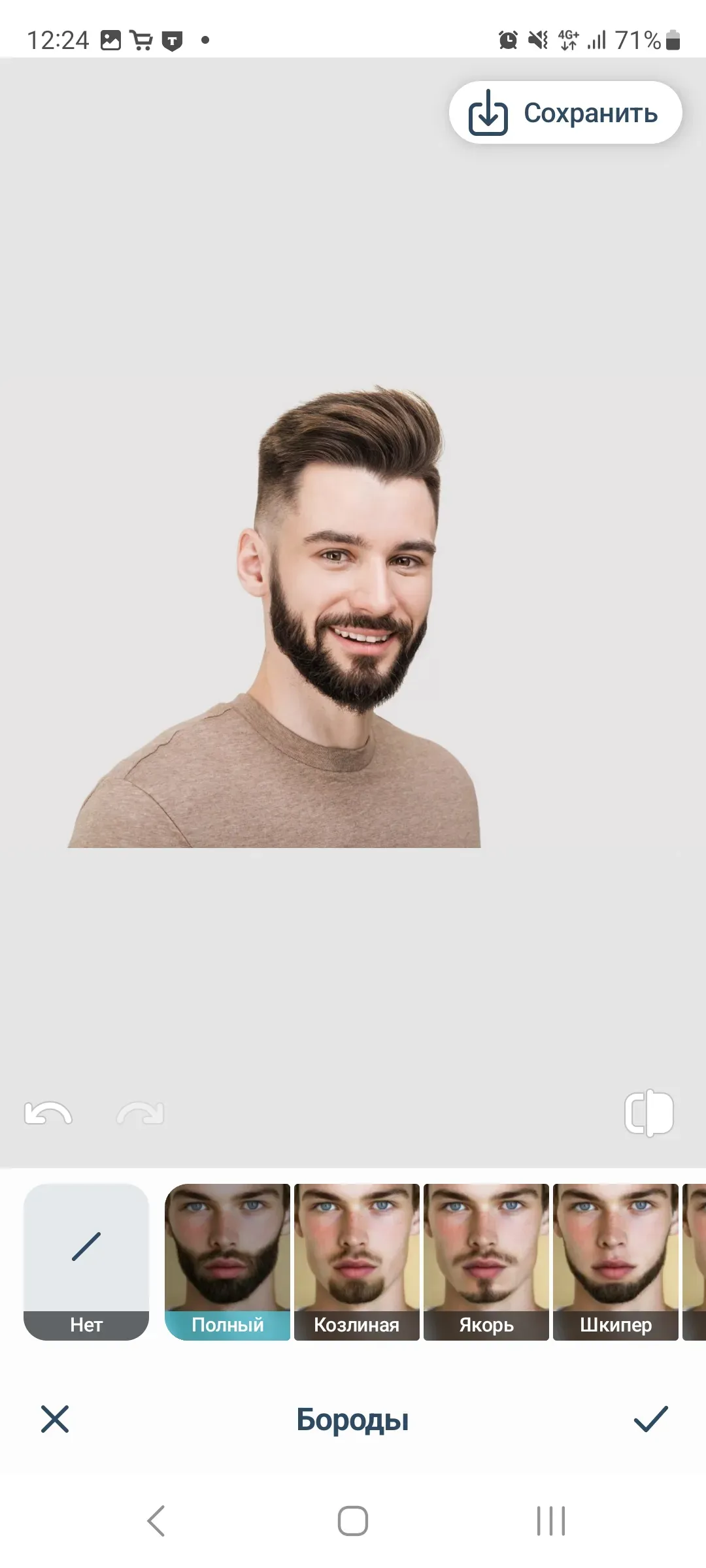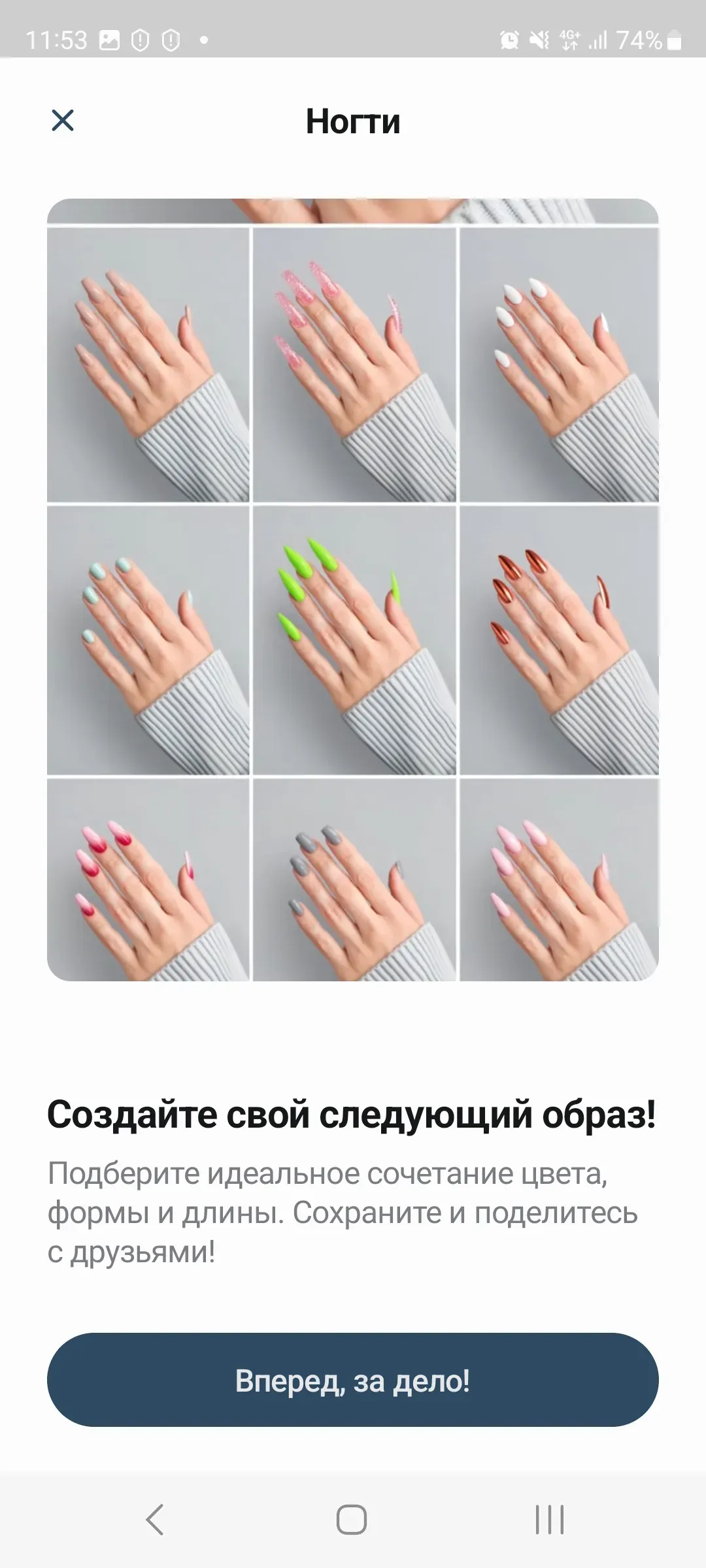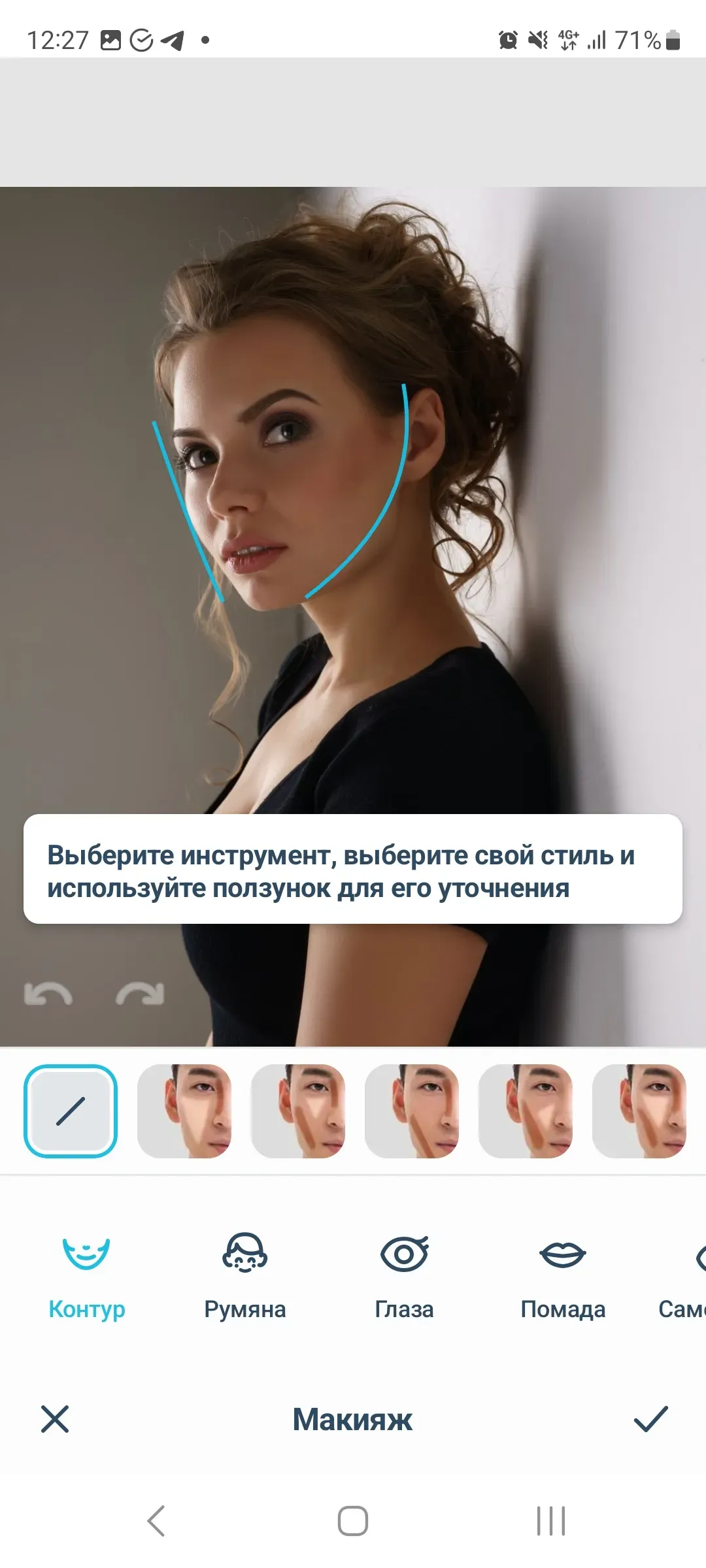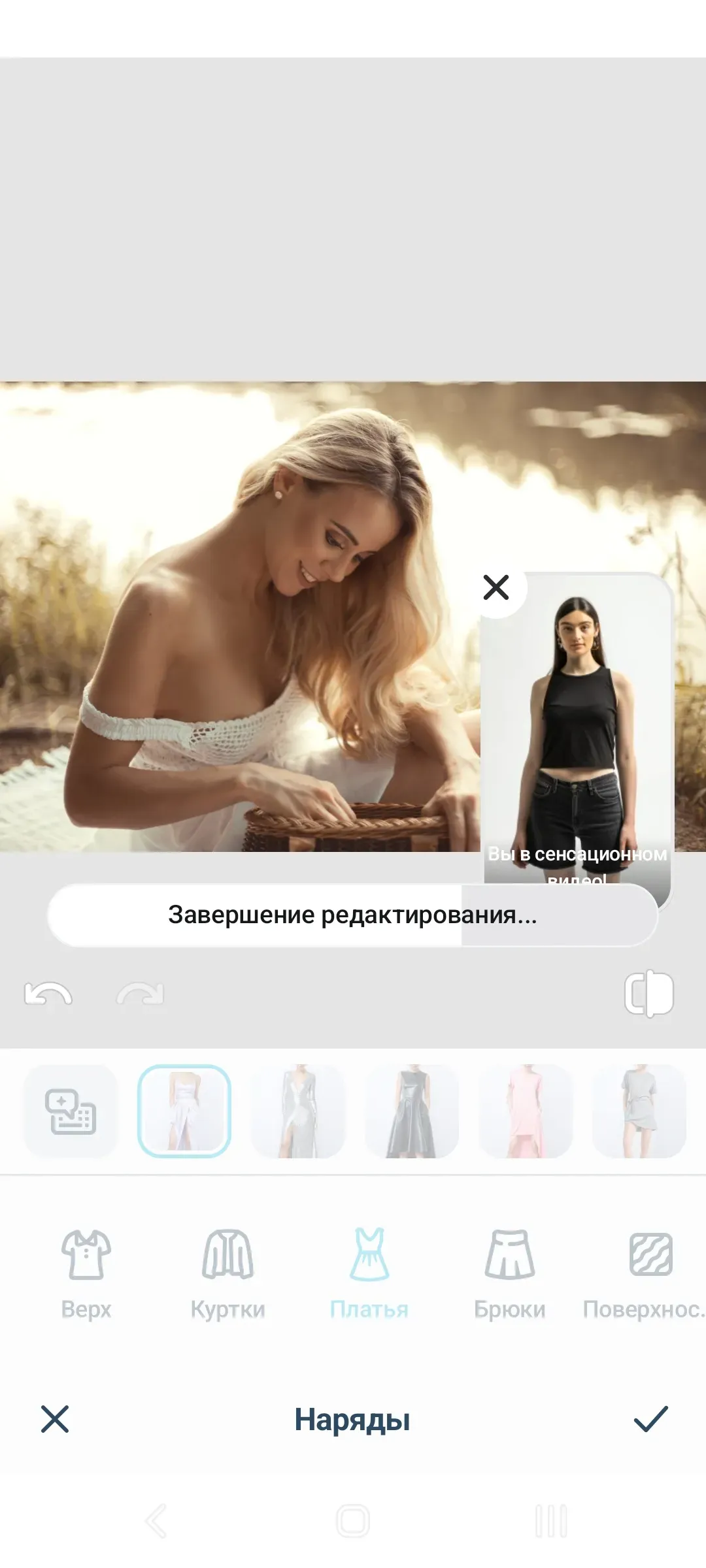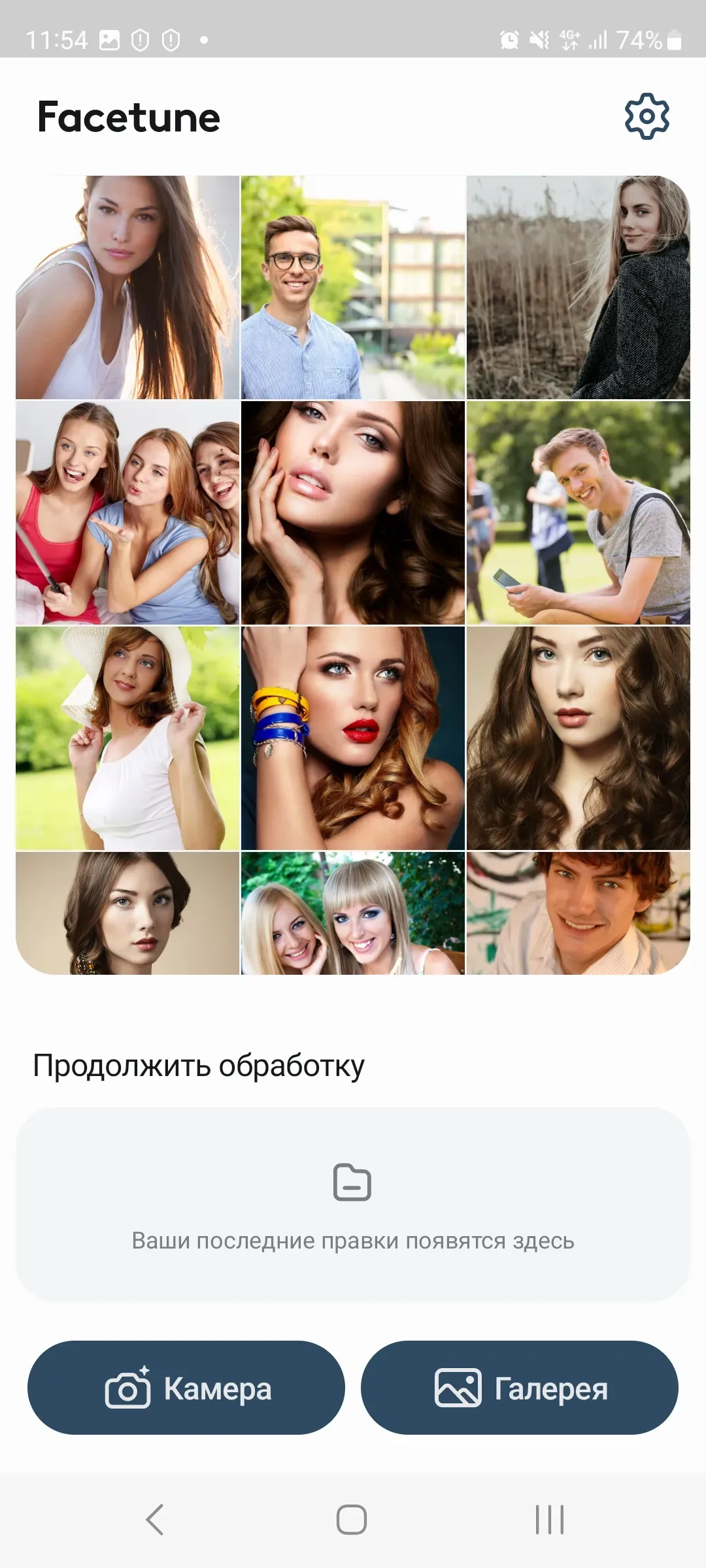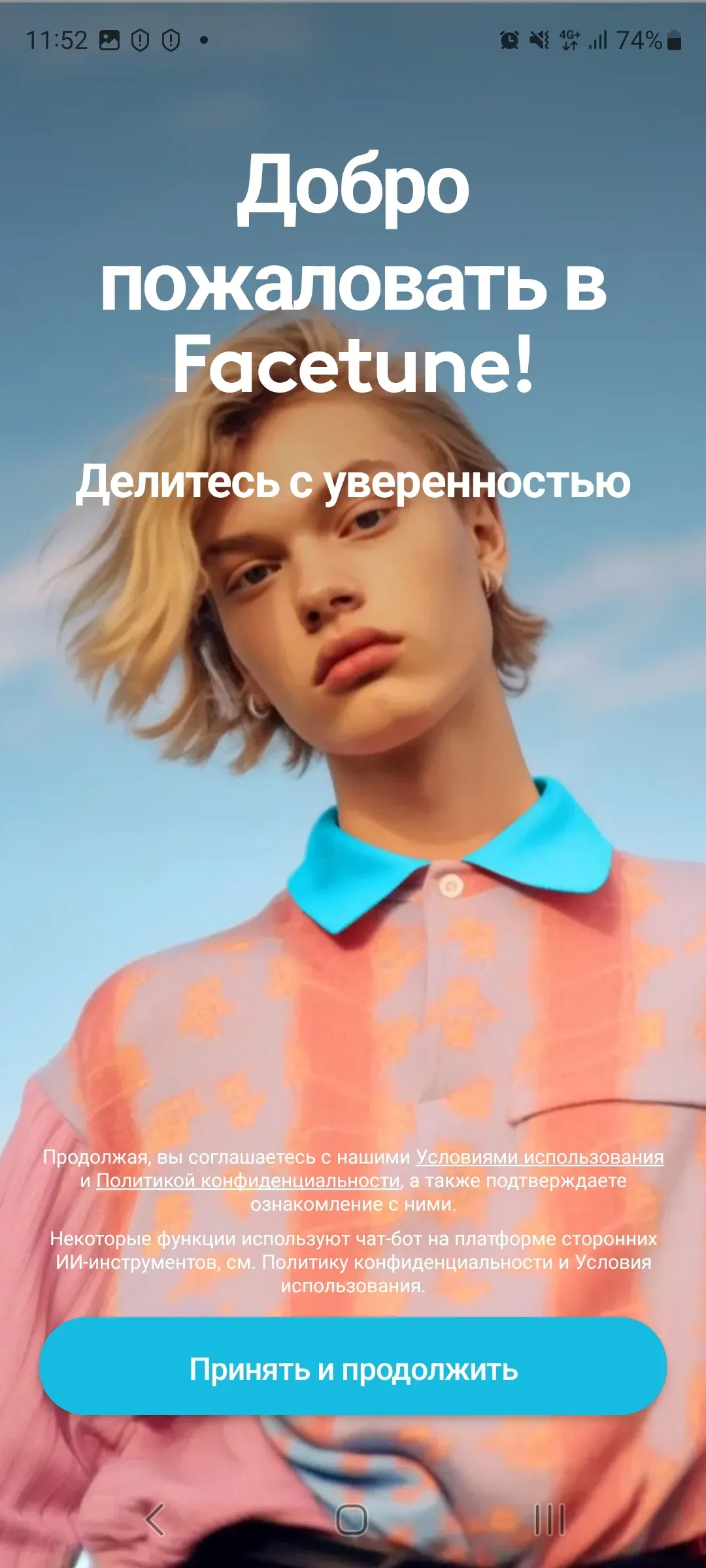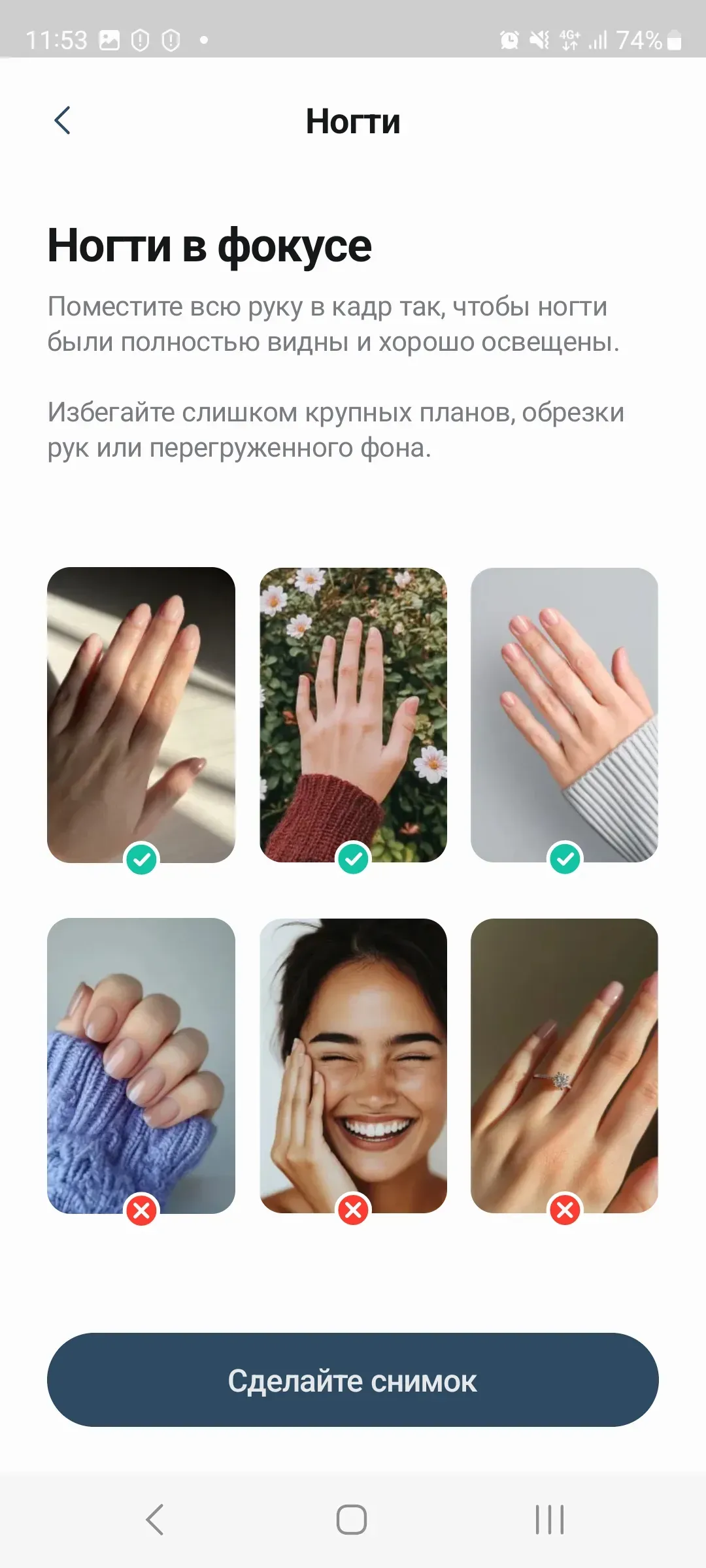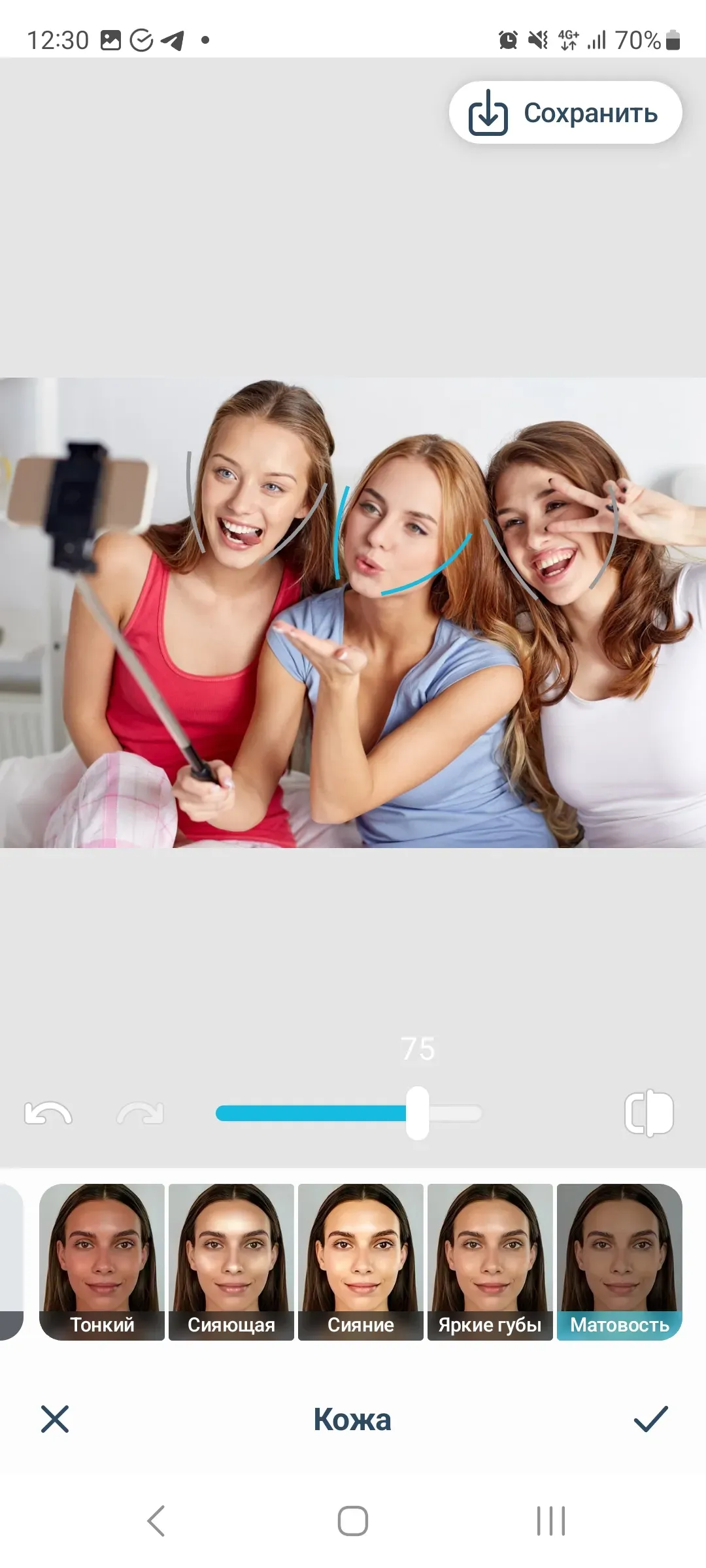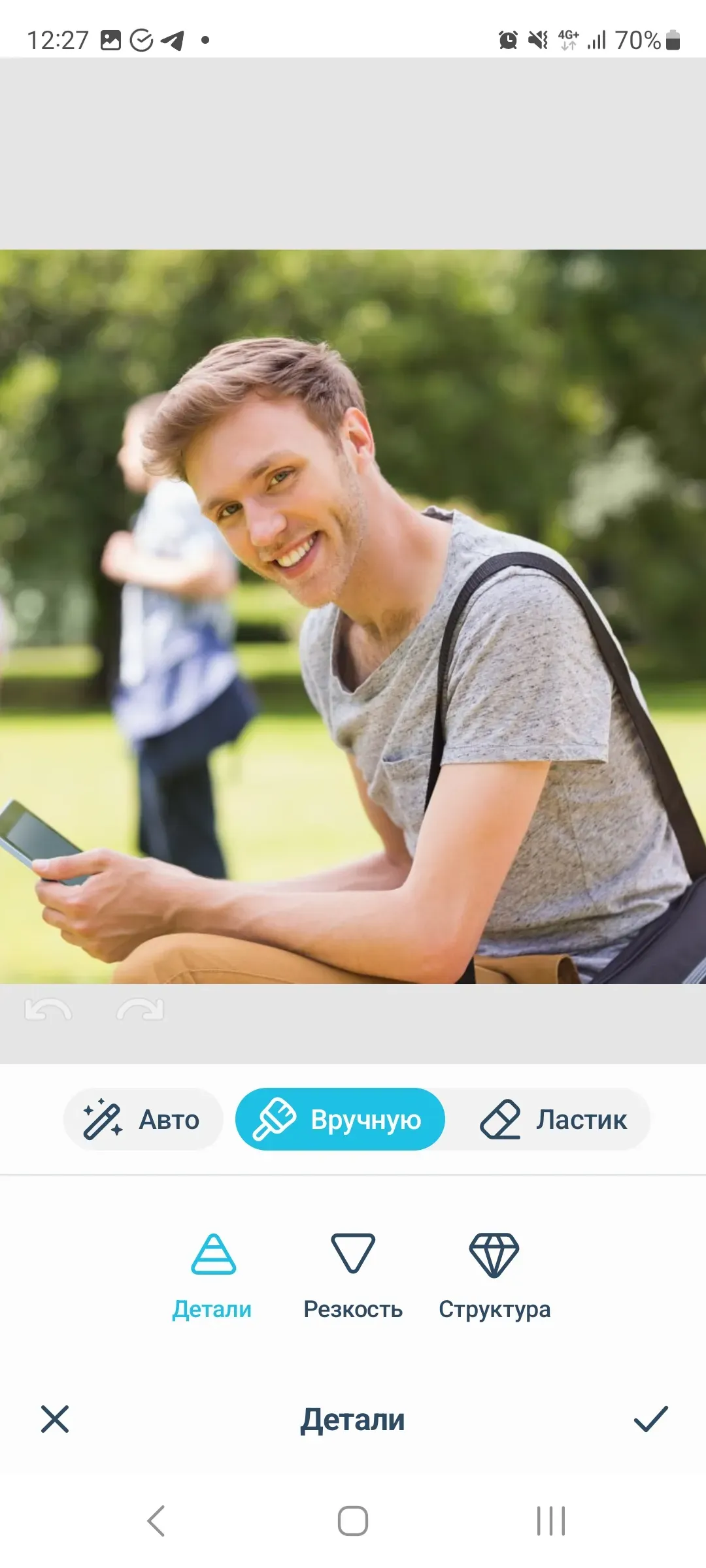Facetune – One-Touch Photo Retouching
Transform and edit your photos and videos with Facetune, a powerful editor to improve your appearance and transform your image. New features, powerful but simple effects, the ability to get a finished result in just a few touches. Work not only with photos, but also with videos and create stunning clips.